Windows 7 is an operating system
that was produced by Microsoft as part of the Windows NT family of operating
systems. released to manufacturing on July 22, 2009, generally available on October 22, 2009.
Step 1: Visit Microsoft's Download Windows 7 Disc Images (ISO Files)
page.
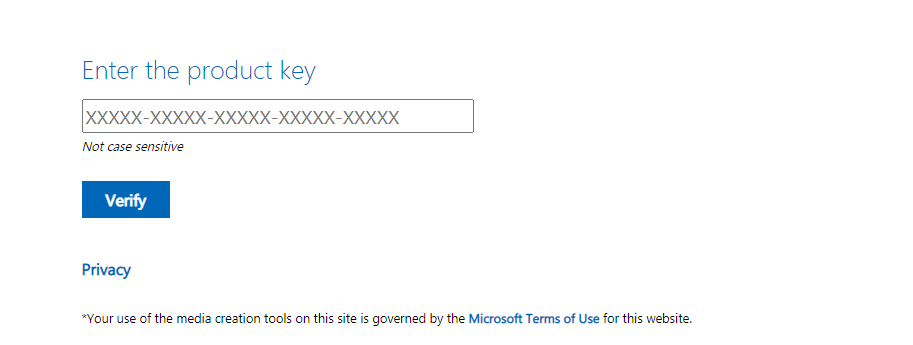
Step 2: Enter your valid Windows 7 product key and verify it with
Microsoft.
Step 3: Choose your language.
Step 4: Click the 32-bit or 64-bit option.
Step 5: Download
the Windows 7 ISO image to your computer.
Step 6: You should now have a fully working legal Windows 7 ISO
file.
Feature
Windows 7's new features 1) Touch and handwriting recognition,
2) support for virtual hard disks,
improved performance on multi-core processors improved boot performance,
Direct Access, and kernel improvements.
3) Windows 7 adds support for systems
using multiple heterogeneous graphics cards from different vendors a new version of Windows Media Center, a Gadget
for Windows Media Center, improved media features, XPS Essentials Pack and
Windows Power Shell being included, and a redesigned Calculator with multi-line
capabilities including Programmer and Statistics modes along with the unit
conversion for length, weight, temperature, and several others.
4) Many new items
have been added to the Control Panel, including Clear Type Text Tuner Display
Color Calibration Wizard, Gadgets, Recovery, Troubleshooting, Workspaces
Center, Location and Other Sensors, Credential Manager, Biometric Devices,
System Icons, and Display. Windows Security Center has been renamed to Windows
Action Center (Windows Health and Windows Solution Center), which encompasses both security and maintenance of the computer. Ready
Boost on 32-bit editions now supports up to 256 gigabytes of extra allocation.
Windows 7 also supports images in RAW image format through the addition of
Windows Imaging Component-enabled image decoders, which enables raw image
thumbnails, previewing and metadata display in Windows Explorer, plus full-size
viewing and slideshows in Windows Photo Viewer and Windows Media Center.
Windows 7 also has a native TFTP client with the ability to transfer files to
or from a TFTP server.
Windows 7 system requirements
• 1
gigahertz (GHz) or faster 32-bit (x86) or 64-bit (x64) processor*
• 1
gigabyte (GB) RAM (32-bit) or 2 GB RAM (64-bit)
• 16
GB available hard disk space (32-bit) or 20 GB (64-bit)
• DirectX
9 graphics device with WDDM 1.0 or higher driver.


0 Comments
Thanks For Watching